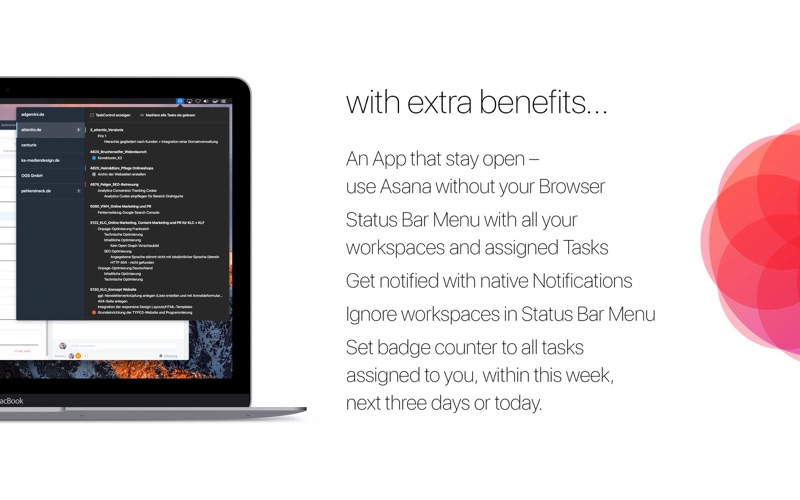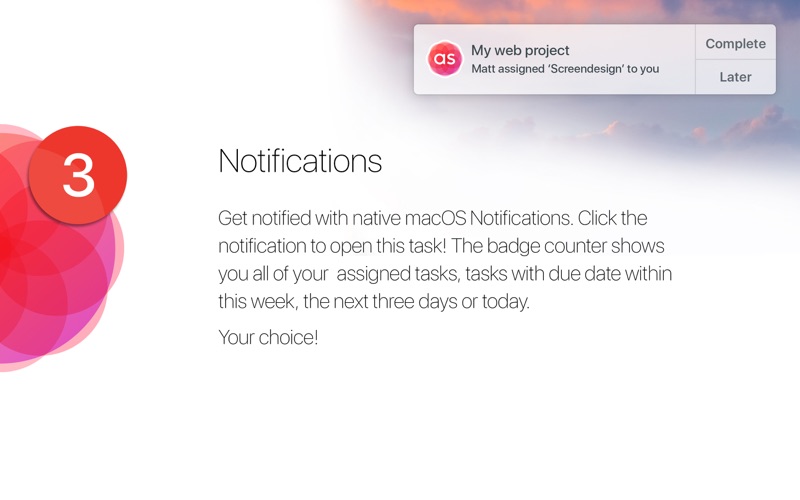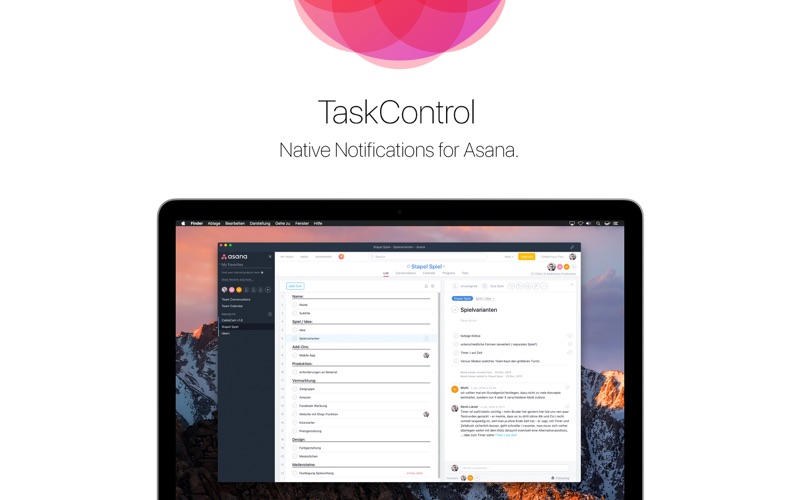
Handle your Tasks with ease – with TaskControl for Asana!
TaskControl for Asana allows you to use your favorite project management tool as native macOS App. TaskControl for Asana stays in your Dock Menu – and is ready when you need it. Also after activating the Asana API connection from the preferences it provides you a badge counter on your Dock Icon. You decide what to show: All your tasks, tasks within the actual week, within the next three days or just tasks of today.
TaskControl for Asana also provides a small Status Bar Menu where you can access all your assigned tasks from all your workspaces at one time. A very nice overview – Asana itself do not provide an overview like this (over multiple workspaces). The tasks get indicated with orange (new assigned), grey (due date within this week), blue (due date today) and red (due date yesterday or earlier). Also you can set a task as completed, a new due date, assign other team members or even write and read comments on that task! Its a really huge benefit for working with Asana.
You can also set a default Workspace by right clicking the Workspace in the Status Bar Menu. The main view itself has Tabs for each Workspace – if you have more than one. So you can switch between workspaces without reloading the view every time. TouchBar support included for switching workspaces!
If your team member comment, complete, assign or add you as follower on a task you will get notified with push notifications. You can click these notification to directly access the task you need.
· App that stays in Dock where you need it
· Push Notifications on most events
· Status Bar Menu for a Task overview within multiple Workspaces
· Tabbed Workspaces – switch super fast between workspaces
· Set default Workspace (to open on launch)
· TouchBar support
Lightning fast access to all your tasks!